Common Mistakes and Errors: Integrating Square with QuickBooks

Introduction
Integrating Square with QuickBooks can greatly enhance your financial management by automating data entry, streamlining processes, and providing real-time insights into your business. However, like any technology integration, it’s not without its potential pitfalls. Mistakes and errors can occur, leading to inaccuracies in your financial records and disrupting your business operations. This article will delve into some common issues businesses face when linking Square with QuickBooks and how to avoid them.
1. Incorrect Account Mapping
The Problem
One of the most common mistakes is incorrect account mapping. When you first integrate Square with QuickBooks, you need to map your Square categories to the corresponding QuickBooks accounts. If these mappings are incorrect, it can result in sales data being recorded in the wrong accounts, leading to inaccurate financial reports.
The Solution
Carefully review and configure your account mappings during the initial setup. Double-check that each category in Square corresponds to the correct account in QuickBooks. Regularly review these mappings to ensure they remain accurate, especially if you add new product lines or categories.
2. Duplicate Transactions
The Problem
Duplicate transactions can occur for various reasons, such as syncing errors or accidentally importing the same data multiple times. This issue can inflate your sales figures and create confusion during reconciliation.
The Solution
To prevent duplicates, ensure that your integration settings are configured to sync data only once. Regularly review your transactions in QuickBooks to identify and resolve any duplicates promptly. Use QuickBooks’ built-in duplicate detection tools to help manage this issue.
3. Sales Tax Discrepancies
The Problem
Sales tax discrepancies often arise when the tax settings in Square and QuickBooks do not align. This mismatch can lead to incorrect tax reporting and potential compliance issues.
The Solution
Ensure that your sales tax rates and settings are consistently configured in both Square and QuickBooks. Regularly update and review these settings to reflect any changes in tax rates or regulations. Consider consulting with a tax professional to ensure compliance.
4. Unreliable Data Sync
The Problem
Sometimes, data sync between Square and QuickBooks can be unreliable, causing delays or missing transactions. This issue can disrupt your financial management and lead to incomplete records.
The Solution
Schedule regular syncs during low-traffic periods to minimize disruption. Monitor your syncs closely and set up alerts for any failed syncs. Regularly update your integration software to the latest version to benefit from bug fixes and performance improvements.
5. Mismatched Settlement Dates
The Problem
Square deposits funds based on a different schedule than when sales occur, which can cause mismatches in your financial records. This discrepancy complicates reconciliation and cash flow management.
The Solution
To manage this, regularly reconcile your accounts, paying close attention to settlement dates. Adjust your QuickBooks settings to account for these differences, and consider using clearing accounts to temporarily hold funds until they are deposited.
6. Ignoring Fees and Refunds
The Problem
Square charges processing fees and handles refunds, but if these transactions are not accurately recorded in QuickBooks, it can lead to financial discrepancies.
The Solution
Ensure that all Square fees and refunds are properly recorded in QuickBooks. Set up rules to automatically categorize these transactions and regularly review your statements to ensure all fees and refunds are accurately reflected in your financial records.
7. Lack of Regular Reconciliation
The Problem
Failing to reconcile your accounts regularly can result in undetected errors accumulating over time. This neglect can lead to significant discrepancies that are difficult to resolve later.
The Solution
Make reconciliation a regular monthly task. Use QuickBooks’ reconciliation tools to match your Square transactions with your bank statements and identify any discrepancies early.
Conclusion on Mistakes and Errors
Integrating Square with QuickBooks offers numerous benefits, but it’s crucial to be aware of potential pitfalls to maintain accurate and reliable financial records. By proactively addressing common mistakes like incorrect account mapping, duplicate transactions, and sales tax discrepancies, you can ensure a smooth and efficient integration.
At BMR Consulting, we understand the complexities of managing business finances and integrating various tools. Our team of experts can help you navigate these challenges, ensuring your Square and QuickBooks integration is seamless and error-free.
Struggling with your Square and QuickBooks integration? Contact BMR Consulting today for expert advice and support to streamline your financial operations and keep your business running smoothly.
Avoiding these common mistakes can save you time, reduce frustration, and ensure the accuracy of your financial data. Let BMR Consulting guide you through the process, offering personalized solutions to optimize your integration and enhance your business performance.
Bonnie Rose
Sign up for valuable resources, insightful articles and expert advice on bookkeeping and consulting topics to help your business thrive and succeed.