Linking and Using Square in QuickBooks: Powerful Tools for Your Business Finances

Introduction
Managing finances is one of the most critical aspects of running a successful business. With the myriad of tools available today, it’s easier than ever to keep your financial operations smooth and efficient. Two of the most popular tools among small to medium-sized businesses are Square and QuickBooks. Square simplifies payment processing, while QuickBooks offers comprehensive accounting solutions. Linking these two platforms can revolutionize your business operations by ensuring your sales data seamlessly integrates with your accounting system.
The Benefits of Integrating Square with QuickBooks
1. Automated Data Entry
Manually entering sales data from Square into QuickBooks can be tedious and prone to errors. Integrating these systems automates this process, reducing the risk of mistakes and freeing up valuable time for other business activities.
2. Real-Time Financial Insights
When Square and QuickBooks are linked, sales data updates in real-time. This immediate reflection of transactions allows you to have up-to-date financial insights, enabling better decision-making and financial planning.
3. Simplified Reconciliation
Reconciliation can be a daunting task, especially when dealing with multiple transactions. The integration simplifies this process by automatically matching sales from Square with bank deposits in QuickBooks, making monthly reconciliations smoother and faster.
4. Improved Cash Flow Management
Having an accurate and up-to-date view of your sales and expenses helps in managing cash flow more effectively. By linking Square and QuickBooks, you can easily track income, expenses, and overall financial health of your business.
5. Enhanced Reporting
QuickBooks offers robust reporting features. By importing your Square data, you can generate comprehensive financial reports that include sales trends, profit and loss statements, and other critical business metrics.
How to Link Square to QuickBooks
Integrating Square with QuickBooks can be done in a few straightforward steps. Here’s a step-by-step guide to get you started:
Step 1: Set Up Your QuickBooks Account
Before you begin the integration, ensure you have a QuickBooks Online account set up. If you don’t have one, give us a call as we are QuickBooks Pro Advisors. Choose the plan that best suits your business needs.
Step 2: Connect Square to QuickBooks
- Log in to QuickBooks Online: Navigate to the QuickBooks Online dashboard.
- Go to the Apps Menu: Click on the ‘Apps’ menu on the left-hand side of the dashboard.
- Search for Square: In the search bar, type ‘Square’ and select the Square app from the search results.
- Install the App: Click on ‘Get App Now’ and follow the prompts to connect your Square account to QuickBooks. You’ll need to log in to your Square account and grant the necessary permissions for data access.
Step 3: Configure Your Settings
Once the integration is complete, configure your settings to ensure the data flows correctly:
- Sales Categories: Map your Square sales categories to the appropriate QuickBooks accounts.
- Tax Settings: Ensure that sales tax settings are correctly configured to match your tax collection needs.
- Deposit Accounts: Select the bank account in QuickBooks where Square deposits will be recorded.
Step 4: Sync Your Data
After configuration, initiate the first data sync. This process may take some time, depending on the volume of transactions. Once synced, QuickBooks will regularly update with new sales data from Square, keeping your records current.
Best Practices for Using Square and QuickBooks Together
Regularly Review Transactions
Even with automation, it’s important to periodically review transactions to ensure everything is categorized correctly. This helps in maintaining accurate records and avoiding any discrepancies.
Reconcile Monthly
Make it a habit to reconcile your accounts monthly. This practice helps in catching errors early and ensures that your financial statements are accurate.
Utilize Reports
Take advantage of QuickBooks’ reporting tools. Generate regular financial reports to monitor your business’s performance and make informed decisions.
Conclusion on Square and QuickBooks
Integrating Square with QuickBooks is a powerful way to streamline your business finances. The automation and real-time data synchronization not only save time but also enhance accuracy and financial visibility. This integration can transform how you manage your business, allowing you to focus more on growth and customer satisfaction.
At BMR Consulting, we specialize in helping businesses optimize their financial operations through expert advice and technology integration. Whether you’re just getting started or looking to enhance your current setup, our team of professionals is here to assist you every step of the way.
Ready to take your business finances to the next level? Contact BMR Consulting today and discover how we can help you streamline your processes, maximize efficiency, and achieve your business goals.
By integrating Square and QuickBooks, you not only simplify your financial management but also gain invaluable insights into your business’s performance. Don’t hesitate to leverage this powerful combination and see the positive impact on your operations. Let BMR Consulting be your partner in this journey towards financial excellence.
Bonnie Rose
Sign up for valuable resources, insightful articles and expert advice on bookkeeping and consulting topics to help your business thrive and succeed.